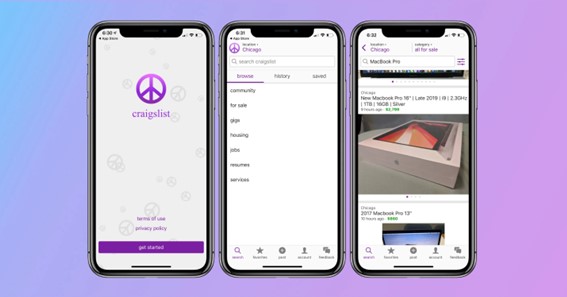Craigslist is one of the most effective business tools so you must know How To Delete Craigslist Post? The Craigslist post expires after a certain time but sometimes you need to delete the posts especially when the post has fulfilled its work and you no longer need it. You can delete a craigslist post you posted whether you have an account or not. So let us see how to delete craigslist post by both methods
How To Delete Craigslist Post?
You can delete a Craigslist post if you have posted it from your Craigslist account or not. Below is the method to do so.
Delete Craigslist Post With Account
Here are the steps to follow to delete Craigslist Post with your Craigslist Account
- Go to the Craigslist Login page
- Log in to your Craigslist account
- You to the Your posting Tab
- Search your post
- Click on manage
- Click on delete
Delete Craigslist Post Without Account
Here are the steps to follow to delete Craigslist Post with your Craigslist Account
- Open your Email ID
- In the Inbox search for the Email that you received from Craigslist when you created the post
- Click on the link in the email
- Click on Delete this posting
- Click on Delete
Edit Craigslist Post
Craigslist has an option to make some changes in the post you made. You can edit the post for one time. Here is how to do it
- Open your Email ID
- In the Inbox search for the Email that you received from Craigslist when you created the post
- Click on the link in the email
- Click on Edit This Posting
- Click on Edit
- You can edit the description, images, or category now.
- Click on Continue to save changes
Click here – What Is Tripe?
FAQ
How To Delete Posts On Craigslist Permanently?
Delete Craigslist Post With Account
Here are the steps to follow to delete Craigslist Post with your Craigslist Account
- Go to the Craigslist Login page
- Log in to your Craigslist account
- You to the Your posting Tab
- Search your post
- Click on manage
- Click on delete
Delete Craigslist Post Without Account
Here are the steps to follow to delete Craigslist Post with your Craigslist Account
- Open your Email ID
- In the Inbox search for the Email that you received from Craigslist when you created the post
- Click on the link in the email
- Click on Delete this posting
- Click on Delete
How To Remove Entry From Craigslist?
You can delete the craigslist ad once the work is done
- Open the Craigslist login page
- Log in to your account
- Click on manage next to the entry you no longer need
- Click on edit
- Click delete
- Click confirm
Can You Edit Craigslist Post After Posting?
If you submitted your post through a craigslist account, you can edit or delete your posts via the links on your account homepage: edit will bring you to the edit posting screen. Make any changes you’d like, and click “Continue” to confirm them.
Can You See Your Own Post On Craigslist?
Once you create a post, Craigslist allows you to view it at any time within its posting period. To ensure that the post is correct and to add any changes or edits, it’s useful to revisit the post after it goes live.
How Do I Delete A Craigslist Post Without Email?
Deleting a Post for Registered Users
- Visit the “Account login” page on Craigslist’s website and log in to the service by using your Craigslist username and password.
- Click on the “Delete” link next to the post you want to delete.
- Click on the “Delete” button.
Does Craigslist Automatically Delete?
Flagged Listings
Posts that appear too frequently or across too many categories may be flagged. Free classified ads that receive sufficient flags are automatically removed, whereas paid adverts are queued up for review. Posts can also be flagged by Craigslist staff or by the network’s automated systems.
Click here – What Is IDP. Generic?
Conclusion
Craigslist ads have the potential to publicize your company events or products or services. There are thousands of craigslist users and viewers. After a post has finished its purpose you can delete it to reduce the course of spam messages. In the above article, we have mentioned how to delete craigslist post that will help you do the needful.