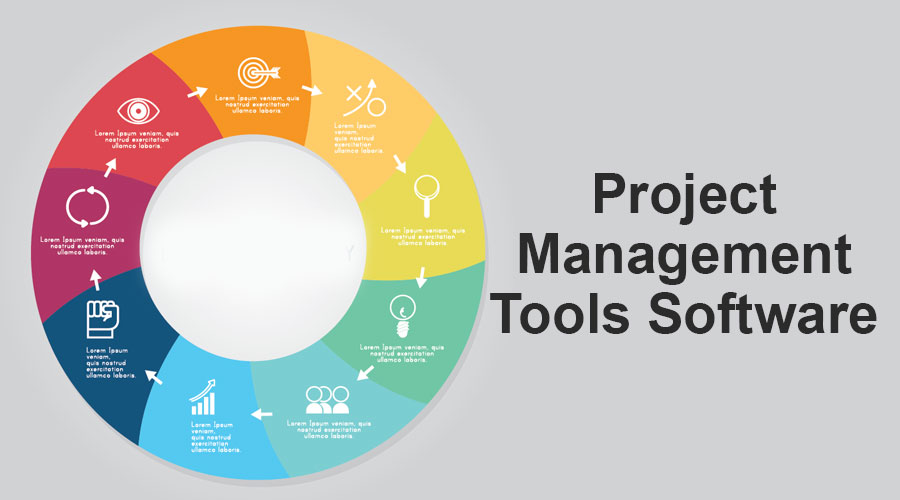When you have your own company, your target will be to increase your profit as much as possible, which is only possible by completing projects effectively.
How to manage these projects, though? Manually or using any tool?
Both of the methods are fine to work with. But, if you wish to match up the speed, you must use a project management tool. Project managers and IT specialists most commonly use project management tools,
So, in order to manage your projects in the best way, you must know about the top project management software available. In the following discussion, you will learn about some of them and their features in detail.
Click here – Is It Safe To Order Cosmetics Online?
monday.com: Most suitable for teams of all technical levels
monday.com is filled with features and provides a wide range of configuration management options. It allows customers the most freedom when it comes to creating and setting useful visualizations, unlike other systems that depend on a small number of views of project data.
Features
- Colorful customization of the interfaces to bring life to project data.
- A large number of choices to create automation rules.
- Project data visualization through multiple tables, Kanban board, and dashboard views.
- Integrations for developers, CRM, marketing, and project management.
- Surveys customization and sharing to collect data
Smartsheet: Suitable for spreadsheet lovers
It comes with an impressive UI design with higher level capability and flexibility from the point of onboarding. It enhances a spreadsheet interface with Smartsheet’s accessible UX, necessary integrations, extensive functionality, no-code features, and traditional tools.
Features
- Data visualization through Grid, Gantt, card, and calendar views.
- Activity log to track change management with filters
- Use a no-code tool, WorkApps, for building web and mobile apps.
- Flexible options to set and adjust field data.
- Project data creation, importing, and management in a central platform.
Click here – Top Degrees for Learning Artificial Intelligence
ClickUp: Perfect for teams on a tight budget
ClickUp is the most advanced project management software. With a variety of project views and features to support productivity and cooperation for different functional teams, ClickUp has exceeded all expectations. For different size teams, ClickUp offers various options at a very reasonable price.
Features
- Creation and modification of tasks from several potential operations.
- Diverse Project data visualization options e.g. List, Board, Gantt, Calendar, Workload, and Map views.
- Quick data Import from Monday, Jira, Todoist Basecamp, Asana, Wrike, and Trello.
- Track and visualization of project data with the Dashboard.
- Granular configuration management of platform features and security.
Teamwork: Ideal for time tracking and budgeting
Teamwork is a project management tool that manages teams and workloads. It is best to maximize distributed workflows, whether they involve in-house staff or freelancers. Even though some of the activities take a while to process, the platform and its ability to manage team projects are really impressive.
Features
- Project template creation, dashboards, risks, and project-level tags to use again.
- Project data visualization through Gantt, Kanban, calendar, and table views.
- Report generation to share through CSV, Excel, or PDF.
- Built-in Teamwork apps for collaborative spaces, IT help desks, CRM, and web chats.
- Integrations with Zapier, Google Drive, Box, Slack, Microsoft, HubSpot, and more.
Wrike: Best for portfolio management
Wrike’s feature set includes customized request forms, risk forecasts, invoicing software, and business-grade security. It is capable of managing whole project portfolios. You will find the platform really powerful, as it uses cases that have been quite difficult to manage for small businesses, big organizations, and teams.
Features
- Task duration addition and edit, approvals, time entries, subtasks, files, and dependencies.
- Project data visualization through the table, list, board, Gantt, time log, and analytics views.
- Two-way sync with roughly 30 different apps and access over 400 app connectors.
- Project templates for Agile, creative, IT operations, and PM office teams.
- AWS offers both external encryption key storage and customer-managed encryption.
To wrap up
In order to get the maximum output from your projects, you need to make sure they are managed effectively without causing any errors. So, you need to make sure you are integrating the best project management tool for it.
Well, only the best won’t do the work; get the perfect one matching all your aspects and specific needs. You will catch on the maximum profit with the maximum client satisfaction. That is what makes project management software so famous among project managers, and gradually it is catching a huge space in the market at present.