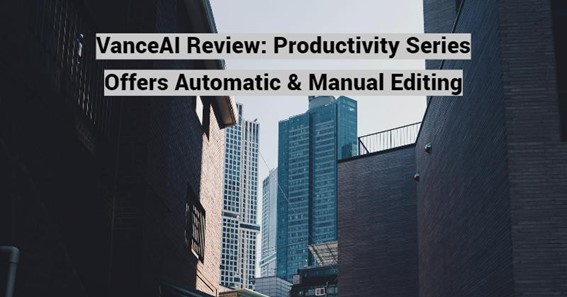Online and automatic image editing is quickly gaining ground to become a viable photo editing alternative to traditional software applications. This is because they offer ease of use, automatic editing, and quick access in most cases. However, most platforms are unable to provide the range of features and tools that a software can. VanceAI Productivity series is an online image editing platform that stands out from others by incorporating multiple AI and Machine Learning based tools while offering an interactive UI design, useful features, and more.
The Productivity series has up to 12 tools to offer, and each has its own use case. The series has commonly used tools such as image enlarger, image sharpener, image denoiser, background remover, and more. Not to mention that VanceAI consistently adds new tools on the platform. The Creativity series, which is another series of tools by VanceAI, has 6 tools. Considering that all of the tools are powered by AI and other relevant technologies, they make it effortless for users to enhance their images. This feature is particularly useful for individuals who work with images, such as bloggers or content creators, who may not have extensive knowledge of photo editing.
Click here – VanceAI Image Upscaler Review: Make Attractive CG Images With AI
In this VanceAI Productivity series review, we will examine 6 tools from the series in terms of their performance, features, usability, and more.
Pros:
- VanceAI offers multiple features that make it stand out from other online platforms, such as the Workflow and Workspace features.
- VanceAI is an affordable platform to get a subscription for. The starting price is just $4.95 per month for 100 image credits.
- The platform gives priority to accessibility. Their additions of VanceAI PC and VanceAI JA are two of the many examples.
Cons:
- The platform only supports JPEG, JPG, and PNG.
- Some tools may perform better than others.
What Is VanceAI?
VanceAI is a reputable online platform and application that offers a vast selection of photo editing tools. The platform is designed to be user-friendly and offers a diverse range of tools that users can utilize with their image credits.
Aside from the Productivity series, which offers up to 12 useful tools for image editing, VanceAI also has the Creativity series that provides other impressive tools such as photo colorization, old photo restoration, image cropping, and more. Users and professionals alike can get basic photo editing solutions and be able to do creative photo editing with VanceAI. With more tools, users will only get more options for editing and enhancement.
Photographers can benefit greatly from using VanceAI’s online platform and application. The platform offers a wide variety of tools such as the image upscaler, image denoiser, background remover, and many more, all of which can help photographers improve the quality of their images. The AI and machine learning-powered tools automate most of the editing work, making it easier and quicker for photographers to produce high-quality images.
Click here – Top 6 Cheapest Diapers
VanceAI Productivity Series Tools – Review with Images
The following is a review of six tools from the Productivity series with example photos.
1. Further Enhance Image Quality with VanceAI Image Enhancer
VanceAI Image Enhancer is a highly advantageous tool that enables users to improve the quality of their images in various ways. It does not require upscaling the image, and users have access to various customization options for the tool in the Workspace. These customization options are necessary since each user may have different preferences and requirements for their image enhancement. One of the customization options available in the image enhancer is image type selection, which is similar to the feature available in Image Sharpener. The options include Standard, Text, Anime, and Art, and users should choose the option that closely matches the image they want to enhance.
Content creators can also benefit from using the tool to enhance the quality of images used in their blog posts, articles, or other types of content. High-quality images can make a piece of content more visually appealing and engaging to readers, potentially leading to more views and shares. Additionally, publishers can use the tool to enhance the quality of images in books, magazines, or other print materials.
2. Deblur Photos in Different Ways with VanceAI Image Sharpener
A blurry image is an unclear or out of focus photograph or digital image that lacks detail or sharpness. The image may look hazy and make it difficult to see the subject clearly, with indistinct or soft edges. There are several types of blurry images that can be caused by various factors.
VanceAI Image Sharpener is an advanced AI-powered tool that can quickly and effectively unblur image. One of the benefits of this tool is that it enables users to select the specific type of blur they want to correct. Once the image is uploaded to the VanceAI Workspace, users can choose from four different types of blur that the tool can address, which are general blur, lens blur, soft blur, and motion blur.
The Image Sharpener is pretty good at giving elements of a photo more details, as we can see from the above image. For instance, the ring can be seen with much better clarity in the After image along with the details on the fingers. However, the blurriness surrounding the focus object is reduced but not eliminated completely. Other than that, there is a noticeable improvement in the color depth of the image.
3. Get Clear Photos Using VanceAI Image Denoiser
Image noise refers to an unwanted distortion that appears as random variations in brightness or color in an image, causing it to look grainy, speckled, or pixelated. VanceAI Image Denoiser is a tool designed to tackle this issue of image noise in photography, and it comes with customizable options accessible on the Workspace. Using slider bars, users can easily adjust the amount of sharpening they want their image to undergo, making the tool easy to use and accessible to everyone.
However, it is essential to note that while image noise is often seen as a problem, it can also be creatively utilized to add texture and depth to an image, giving it a more artistic or vintage appearance. Therefore, the customizable options available with the Image Denoiser tool can be useful for a wide range of users looking to create unique and distinctive images.
4. Upscale Images to HD and More with VanceAI Image Upscaler
VanceAI Image Upscaler is an advanced tool that applies complex AI algorithms to images to expand their size without any loss of detail. The tool can increase the size of an image by up to eight times its original size, enabling users to generate high-quality images with 4K resolution. You can easily upscale any image that you find on the Internet, even if it is small. Not to mention that the Image Upscaler on VanceAI PC can enlarge images by 40 times. VanceAI Image Upscaler can help these users to increase the size of their images while preserving their quality.
The tool is capable of upscaling and enhancing the quality of an image, as shown in the provided example. Additionally, the VanceAI Image Upscaler offers an image selection feature similar to the Image Enhancer tool. The VanceAI Image Upscaler is a versatile tool that can assist users in enlarging and enhancing their images according to their specific requirements.
5. Edit Backgrounds Easily with VanceAI BGremover
VanceAI BGremover is a simple and efficient AI-based tool designed to remove image backgrounds in an instant. Unlike traditional software applications, which can be complicated and time-consuming, BGremover uses artificial intelligence to extract objects and remove the background of an uploaded image quickly. This tool creates a transparent background that allows users to edit the image in various ways.
BGremover tool offers two algorithms: one for removing backgrounds from human figures and the other for objects like animals and products. Once the image has been processed, users can select from a variety of solid colors or scenic backgrounds to replace the transparent background using the Edit option. By using BGremover, users can save time and effort in removing backgrounds from their images, allowing them to focus on other creative tasks.
6. Use Multiple Tools Together with VanceAI Photo Editor
VanceAI Photo Editor is a tool that integrates multiple editing features into one platform, as shown in the above image. The icons on the right-hand side of the image indicate the various functions available in the tool. The image cropping feature allows users to crop their images in two ways: either automatically using pre-set ratio options or manually using conventional cropping methods.
This tool also includes pre-set ratios for popular social media platforms such as Facebook cover images and Instagram stories. Additionally, the tool provides users with the option to enhance their images and remove backgrounds, as well as a manual eraser tool to erase specific details from an image. Lastly, the tool includes a rotation feature that allows users to adjust the orientation of their images. Overall, the VanceAI Photo Editor tool simplifies basic photo editing by consolidating several useful tools into one platform.
VanceAI Pricing
Signing up for a VanceAI account is a quick process. Users can easily register for an account by using their Google account, which makes the process even more convenient. Once registered, users will receive three free image credits every month.
However, for users who require more image credits, VanceAI offers paid plans with bulk purchases ranging from 100 to 1000 credits. The cost of the 100-credit plan is $4.95 per month, while the 200, 500, and 1000 credit plans cost $6.95, $11.45, and $17.95, respectively. With any of the paid plans, users can take advantage of advanced features such as batch processing.
It’s important to note that the prices mentioned may vary and are subject to change due to factors such as sales or decisions made by the company.
VanceAI Alternatives
Many users may like to test VanceAI tools for a longer time before deciding to buy a subscription. VanceAI offers alternatives that are basically lite versions of the original tools and have no extra features, but can get the job done. For instance, photoenhancer.ai can be used to enhance image quality without increasing its resolution, similar to VanceAI’s Image Enhancer. Similarly, image-upscaler.com can be used to upscale images instead of VanceAI’s Image Upscaler.
In addition to image processing tools, VanceAI also provides VancePDF.com, an online-based tool for processing PDF documents. VanceAI also offers VanceAI JA, which is basically the entire VanceAI platform in the Japanese language, meant for better accessibility to users from Japan.
Final Verdict
Due to a powerful AI system, special features, and great UI design, VanceAI is suitable for anyone who wants to enhance and process their images quickly and easily. It can be used by photographers, graphic designers, social media managers, marketers, bloggers, and anyone else who needs to work with images.
VanceAI’s online photo editing platform offers a comprehensive set of editing and enhancement tools, making it a valuable resource for a broad range of individuals. The platform’s AI-powered design ensures high-quality performance and user accessibility, with an easy-to-use interface that makes it simple for anyone to edit and enhance their photos. As the platform continues to expand and introduce new tools, it is only going to become more valuable to its users.